
Many people have the problem of using an SEO tool but have too many to choose from.
The prices of SEO tools vary from free to over $1000.
Some tools specialize in search ranking research and internal SEO strategies such as titles and links and high spec tools with all the features you need for SEO.
- Google Search Console
- keyword planner
- Google Trends
- Light House
- PageSpeed Insights
- Screaming Frog SEO Spider
- DeepCrawl
- Majestic SEO
- Ahrefs
- SEMrush
- Moz Pro 4.4.
- Ubersuggest
- SEOquake
- SimilarWeb
7. Other Tools
- Google SERP Snippet Optimization Tool
- Structured Data Markup Helper
- Rich Results Testing Tool
8. Summary
1. Types of SEO Tools
SEO tools can be broadly divided by function into four types: search rank check, content diagnosis, keyword selection, and backlink check.
The search rank check Tools efficiently check the search rankings that SEOs perform daily.
Content diagnosis(Internal SEO strategies Tools) is a tool that analyzes and evaluates if your HTML tags are written in a way that is effective for improving SEO and checks if it is copied content.
Keyword selection Tools are used to find keywords with high search volume and related keywords.
The backlink checkers are a tool for investigating external links.
Each tool has its role, so you need to use different tools depending on what you want to research. Also, some tools have multiple functions.
2. Official Google Tools
Google Search Console

This is a tool provided by Google to check your search rankings.
You can analyze how often your site's pages were hit for which keywords, how many times they were ranked, and how many clicks they were.
It also allows you to register URLs with Google when you create new pages, check mobile usability, affect search rankings, and check the index status of pages processed by Google crawlers.
It is a must-have tool not only for SEO, but also for anyone involved in the web.
The disadvantages are that you can only check your site's search results, only check the search results within three days, and cannot check the rankings of search results other than google.
https://search.google.com/search-console/about
Price: Free
Keyword Planner

This tool is provided as a function of Google Ads (formerly AdWords) for placing listing advertisements.
When you specify a keyword, a list of keywords related to the specified keyword will be displayed.
Since you can analyze each keyword's search volume and competition level, you will know which keywords to target to create your content.
However, if you have not placed any Google ads, the search volume value will be displayed as a vague number.
Price: Free(you need to place an ad to see the detailed search volume)
Google Trends

Google Trends is a tool that allows you to check the number of searches for a specified keyword and words that have seen a sharp increase in search volume.
If you are a media site, you can increase search inflow by creating posts targeting words that have seen a sharp rise in search frequency.
Price: Free
3. Internal SEO Tools
SEO can be broadly divided into "technical SEO (internal SEO strategies)" and "external strategies." Here are 4 of the most recommended tools and services for technical SEO.
Light House

When used on the page you want to check, you can specifically check your site's performance, title, internal SEO information, and site accessibility.
It also displays a list of SEO improvements detected, making it easy to fix them.
https://chrome.google.com/webstore/detail/lighthouse/blipmdconlkpinefehnmjammfjpmpbjk/related
Price: Free
PageSpeed Insights

PageSpeed Insights is another official tool from Google.
Out of the above Light House features, it only performs performance checks.
https://developers.google.com/speed/pagespeed/insights/
Price: Free
Screaming Frog SEO Spider

Enter your site's URL, and it will walk through your site's pages and analyze meta information such as titles and canonical tags.
It can also detect site problems such as broken links, redirects, duplicate content, etc.
It also supports the crawling of SPA applications such as Angular.
https://www.screamingfrog.co.uk/seo-spider/
Price: Free / £149 ($201.78) per year
DeepCrawl

DeepCrawl is an analysis tool that allows you to enter a site's URL.
It will go through all the pages on the site, retrieve all the internal SEO information such as title, description, h-tags, anchor text, etc., and evaluate them.
Duplicate titles, duplicate content, inadequate anchor text, and other detected areas for improvement are listed so you can fix them immediately.
You can also run a post-fix check to ensure that the corrections were made correctly.
Price: Free
Price: $89 per month
4. External SEO Tools
Here are four of the best tools for researching external backlinks, the heart of SEO's external strategy.
Majestic SEO

This is a tool that allows you to research the external backlinks of your site.
You can check the number of external backlinks on your site, the referring domain, the anchor text, and the quality of the backlinks.
It is cheaper than other external SEO tools because its functions are limited to external backlink research.
Price: $49.99 ~ $399.99 per month
Ahrefs

An SEO tool that allows you to research incoming keywords and compare the external backlink status of your company and your competitors.
It is a tool that evaluates the SEO rating of a domain and links it to the backlink information so that you can investigate not only the number but also the quality of backlinks.
Price: $ 99 ~ $ 999 per month
SEMrush

Like Ahrefs, it can do keyword research, competitive analysis, and external backlink research.
Also, you can check the delivery status of your competitors' listings and display ads and manage your ads and advertising strategies on the same tool.
Price: $99.95 ~ $399.95 per month
Moz Pro

Moz Pro is another tool that allows you to do competitive analysis, keyword research for other companies, and external backlink research.
Some features, such as Keyword Explorer, are available for free.
Price: Free / $99 ~ $599 per month
5. Keyword Research Tool
In the SEO process, you need to compare and select the keywords you want to attract search traffic and create content that matches those keywords.
Ubersuggest

Similar to Keyword Planner, Ubersuggest displays the related keywords for the specified keywords and the search volume.
You can also check the top-ranking sites for the keywords you are targeting, so you can use them to research your competition.
Price: Free
6. Competitor Analysis Tools
SEOquake

SEOquake is a web analytics tool that allows you to analyze your website's internal and external links, Google search rankings, and Facebook likes.
You can also use the feature to research all the pages in Google search results at once.
SEOquake is an SEO evaluation tool installed on your browser as an extension.
https://www.seoquake.com/index.html
Price: Free
SimilarWeb

This is an SEO tool that specializes in competitor analysis.
You can analyze your competitor's access status, search keywords, percentage of incoming channels, and advertising/affiliate strategies to make SEO improvements and advertising strategies based on your competitor's marketing strategies.
Price: Free / Custom
7. Other Tools
Google SERP Snippet Optimization Tool
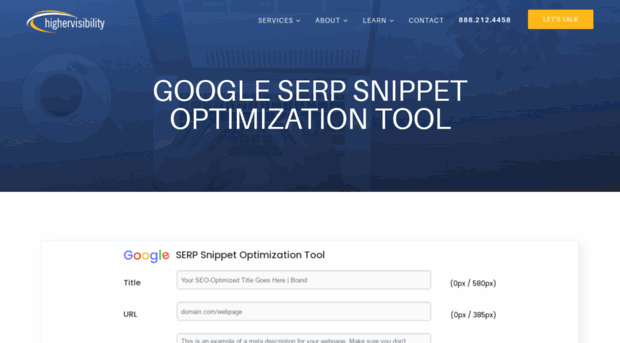
This tool simulates how your website will appear in Google search results based on the title and description you set.
It can also display rich results and breadcrumb listings, ideal for improving search results to increase CTR.
https://seomofo.com/snippet-optimizer.html
Price: Free
Structured Data Markup Helper

This is a tool to help you set up structured markup to display rich results in Google's search results.
Although it doesn't directly lead to SEO improvement, you can increase CTR by showing rich results, which is definitely worth using.
https://www.google.com/webmasters/markup-helper/
Price: Free
Rich Results Test Tool

This is Google's official tool to check if the structured data you have added to support Rich Results is correct.
It is limited to structured data, but you can preview the Google search result screen. It is the successor of the Structured Data Test Tool.
https://search.google.com/test/rich-results
Price: Free
8. Summary
This post introduces some of the recommended SEO tools, including free and paid tools.
Even with paid tools, there are many cases where you can try them for free or for a small fee, so by all means, compare and contrast the SEO tools that are right for you.
To learn more about SEO, check out the post below.





